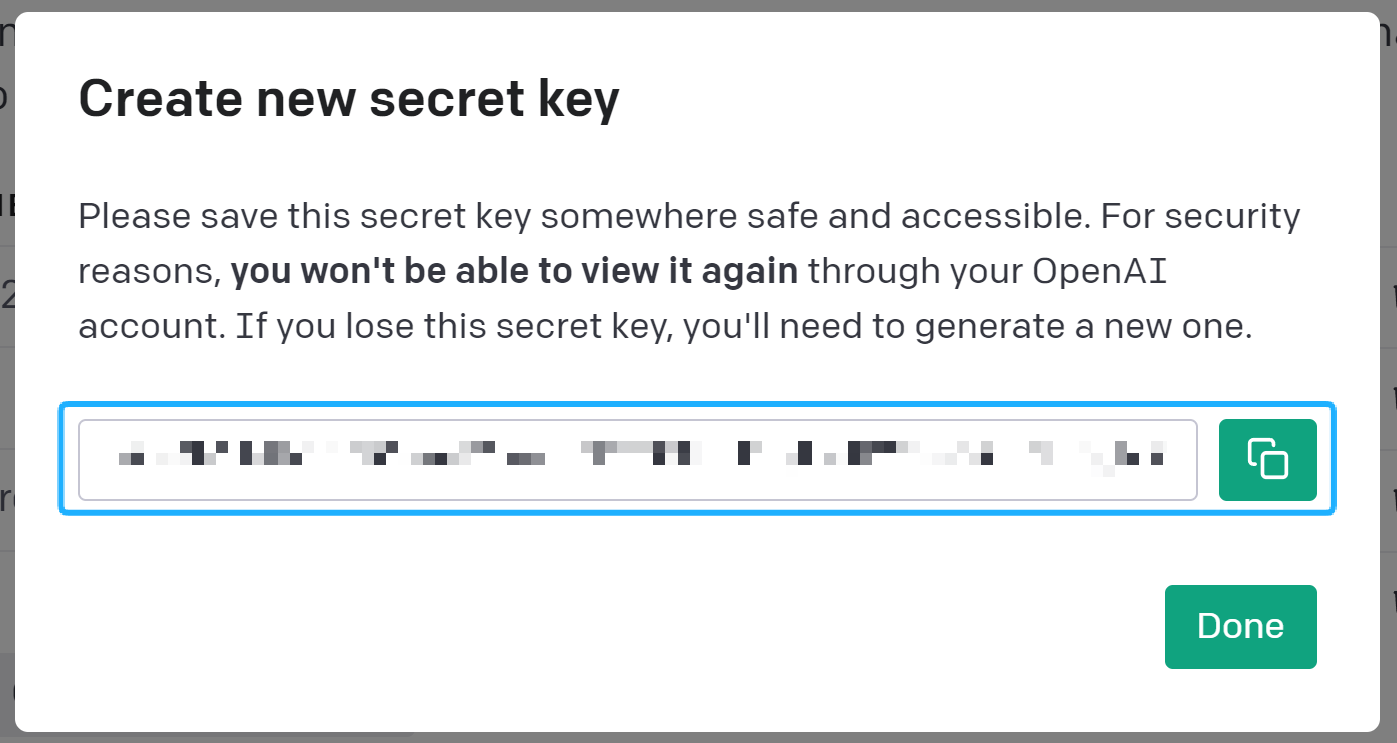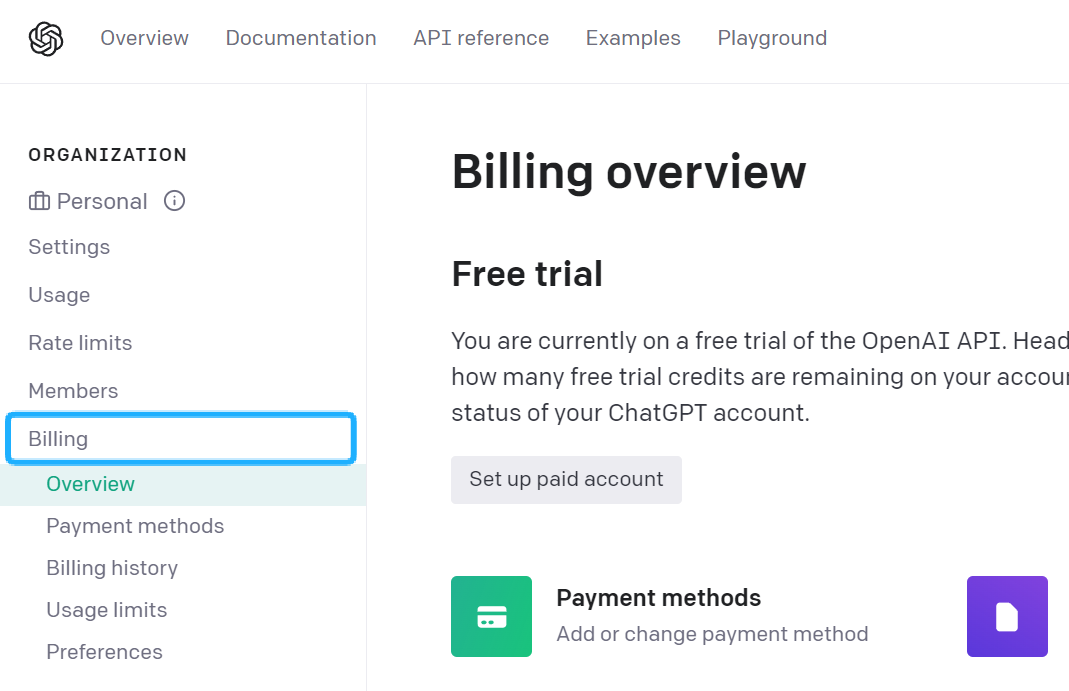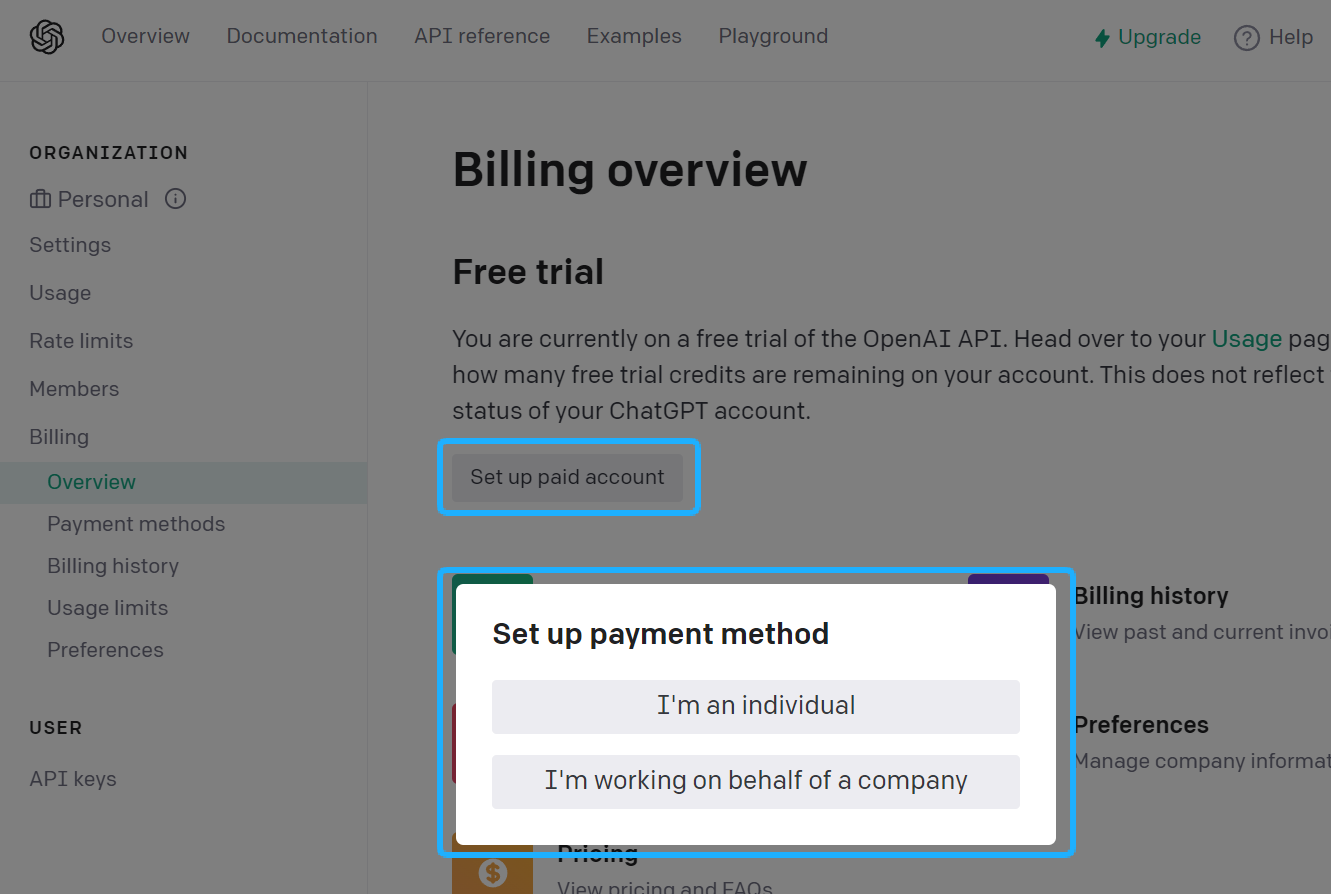If you already have an OpenAI account, skip to key generation.
🎉
Now Supporting Multiple AI Model Providers
Account Sign Up
Head to OpenAI website (opens in a new tab).
Create an account
You can then log in with the email address and password linked to your OpenAI account or with your existing Google or Microsoft account.
Billing Settings
⚠️
The OpenAI API is currently not available for free. You need an API Key issued
with a paid account to use this workflow, or you will get
openai.error.RateLimitError.
Key Generation
Go to the API Keys page (opens in a new tab).
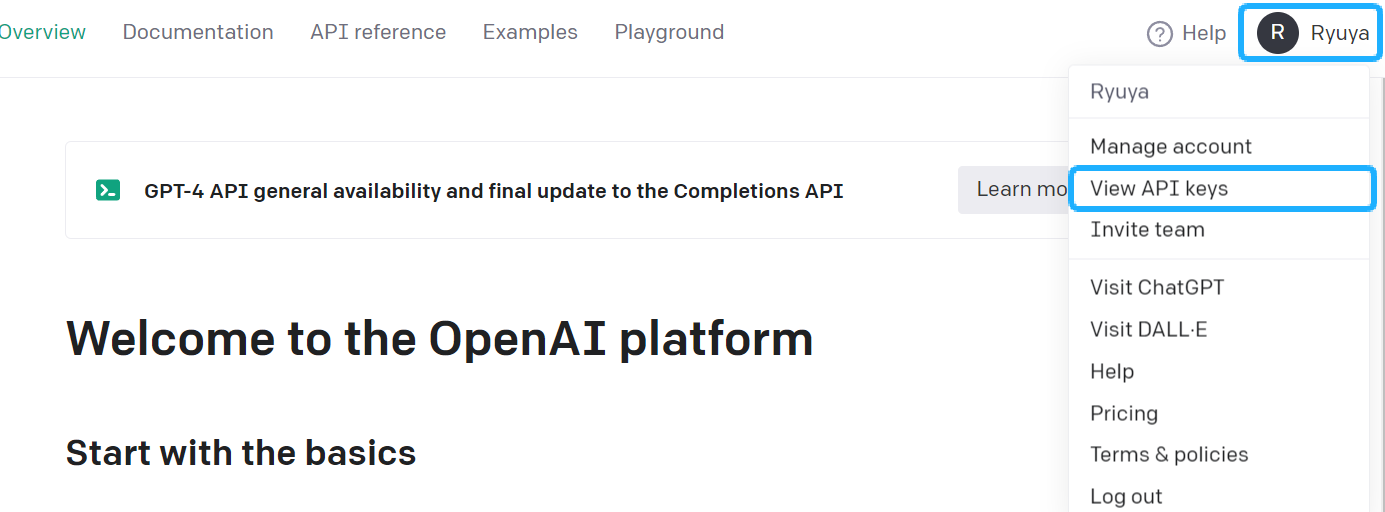
Create a new API Key
Click the Create new secret key button.
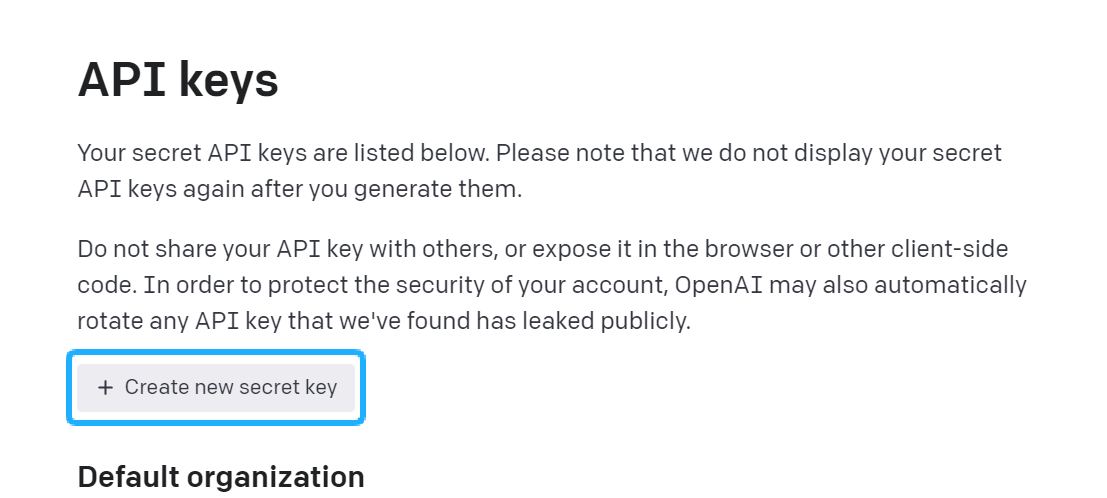
Enter the name of the API Key and click the Create secret key button.
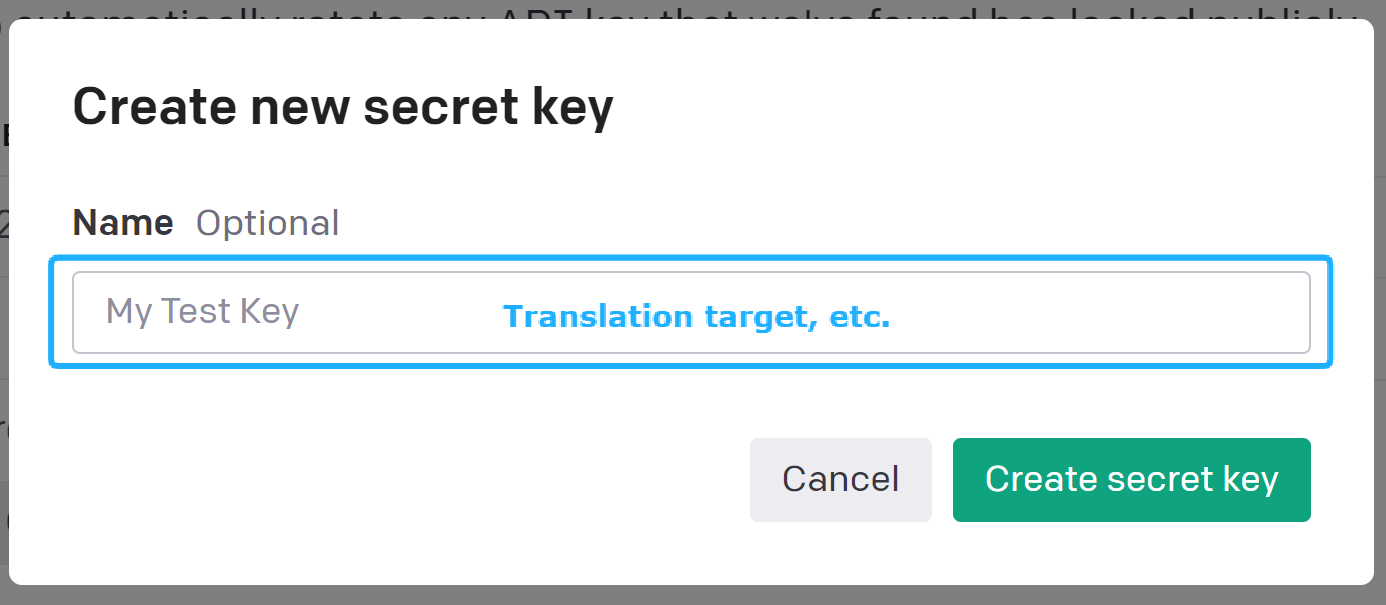
Copy the API Key.
This key will be used in the next GitHub repository setup. Do not close the tab or make a temporary note of it somewhere.